How to Build a Website for Dropshipping in 2025?

Starting a website for the dropshipping business is a great way to start your journey as an entrepreneur. You can sell products without needing to keep inventory or pay upfront. With dedication and effort, this business model can eventually provide a steady income.
But before you start your dropshipping store in 2025, there are some key things to keep in mind. The E-Commerce market is very competitive, with global sales expected to reach $6.5 trillion by 2025. In this blog, we’ll show you how to create a fully optimized website for dropshipping that stands out in the competitive e-commerce world.
Using the dropshipping business model, you can run your store without maintaining any inventory. Your supplier handles the goods, shipping them directly from their warehouse to your customer’s door. This approach allows you to avoid the hassles of packing, shipping, and storing products yourself.
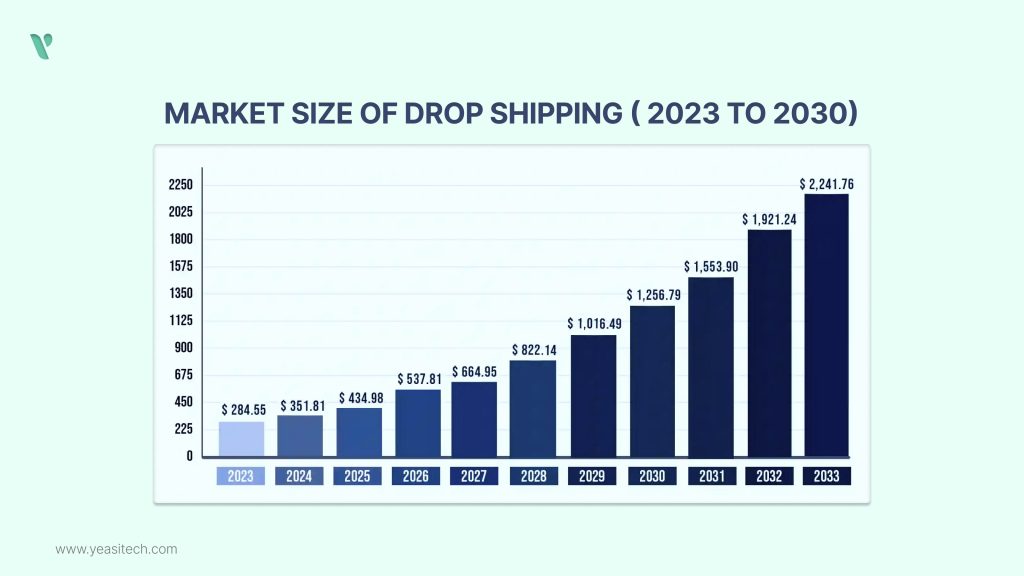
The global dropshipping market was valued at approximately $191 billion in 2021 and is projected to reach $557 billion by 2025, according to Statista. This growth underscores the increasing popularity and potential of the dropshipping model.
Additionally, SaleHoo reports that dropshipping businesses can achieve profit margins ranging from 10% to 30%, depending on the niche and product selection. This flexibility in profit margins makes dropshipping an attractive business model for many entrepreneurs.
Moreover, research by Shopify indicates that the average cost to start a dropshipping business is around $200-$500. This low start-up cost is a significant advantage compared to traditional retail, making it accessible for many aspiring business owners.
You have two main choices: using a dropshipping website builder or hiring a web developer. Let’s look at both options to help you decide which is right for you. If you haven’t picked a niche yet, take a look at our blog on starting a dropshipping business.
If you want a custom-designed business or have a larger budget, hiring a web developer is a wise decision. A developer may make a website that precisely meets your requirements. You can have greater control over the design and functionality of your website when you work with a developer. They can also provide support as your company grows. It takes longer and costs more to choose this option.
If you are looking for web developers for your website for dropshipping. YeasiTech provides top services at an affordable cost.
With an E-Commerce website builder, developing a website for dropshipping is the simplest process. All the tools you need to launch a business are available on platforms designed specifically for online stores, such as Shopify, Wix, and BigCommerce. These platforms provide a selection of easily customizable themes. Without knowing how to code, you may select a design that complements your brand and make changes to it.
They also come with features for handling shipping, payment processing, and product management. They provide dropshippers a full range of options.
A simple overview of the most widely used eCommerce systems is provided below:
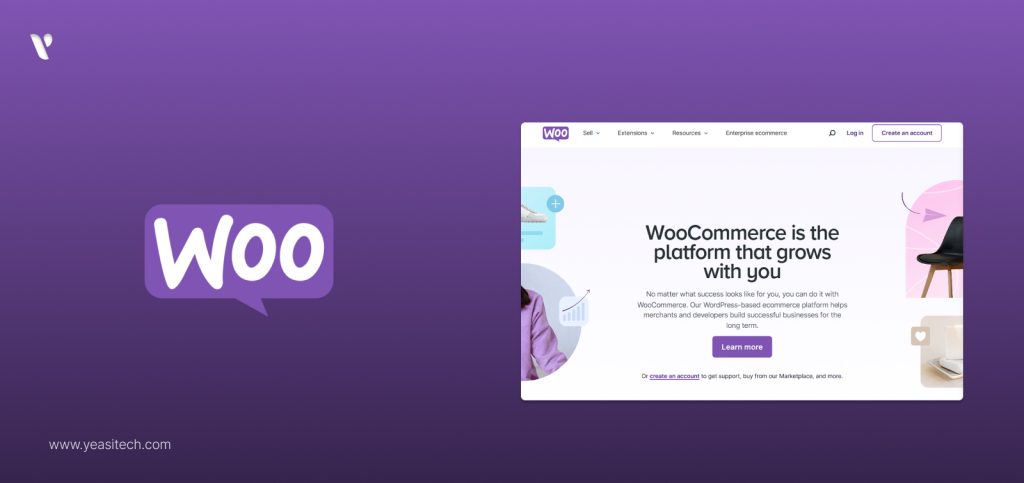
WooCommerce is a popular e-commerce platform, particularly for WordPress-powered enterprises. Because it’s open-source, the app may be easily customized and is effective for dropshipping. A WordPress plugin is called WooCommerce. This is an excellent option if you know how to use WordPress or want more control over your website.
WooCommerce provides an abundance of customization. You have access to hundreds of plugins and may use any WordPress theme. Although the WooCommerce plugin is free, hosting and a domain name are still required, a subscription. If you bump into trouble, there is a sizable user and development community online.
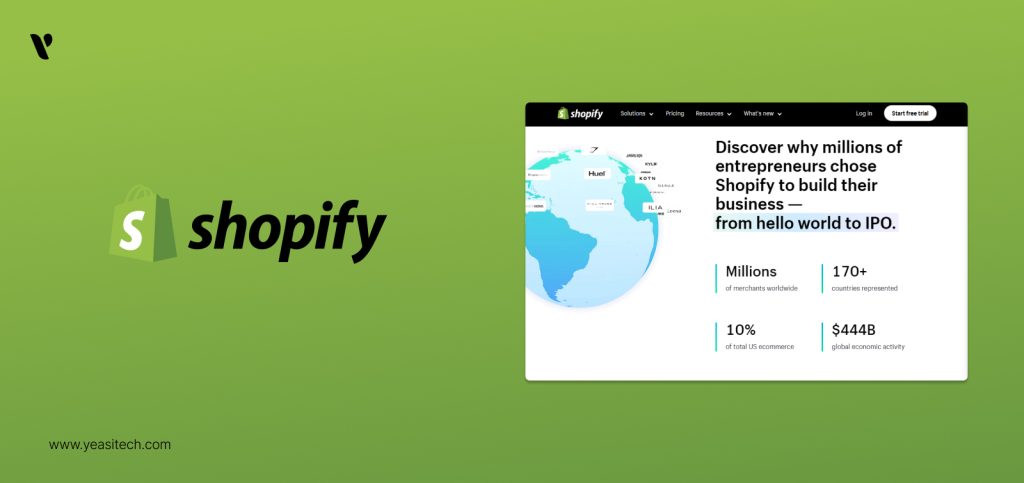
One of the best e-commerce sites for dropshipping is Shopify. Its easily navigable design makes it possible for beginners to put up websites for their companies. You can customize a variety of precisely created templates to fit your brand. Shopify provides live chat, email, and phone support.
Shopify integrates with dropshipping programs such as DSers, Oberlo, and Spocket, so you can add goods and sell without worrying about inventory management. Shopify’s SEO/marketing features and theme customization make it an attractive option for dropshipping.
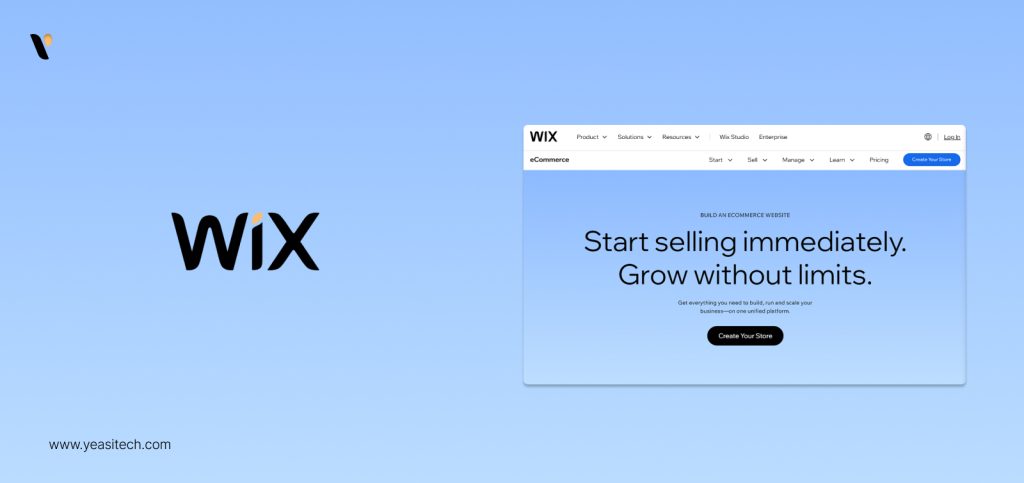
Wix is a website builder that supports eCommerce. This is a wonderful choice if you’re searching for a handy one-stop shop. Its eCommerce platform’s easy drag-and-drop interface lets customers create attractive stores.
It also makes dropshipping connections possible, such as Modalyst and Spocket, which simplify the process of including items and handling orders. It’s perfect for people that value style and design highly.
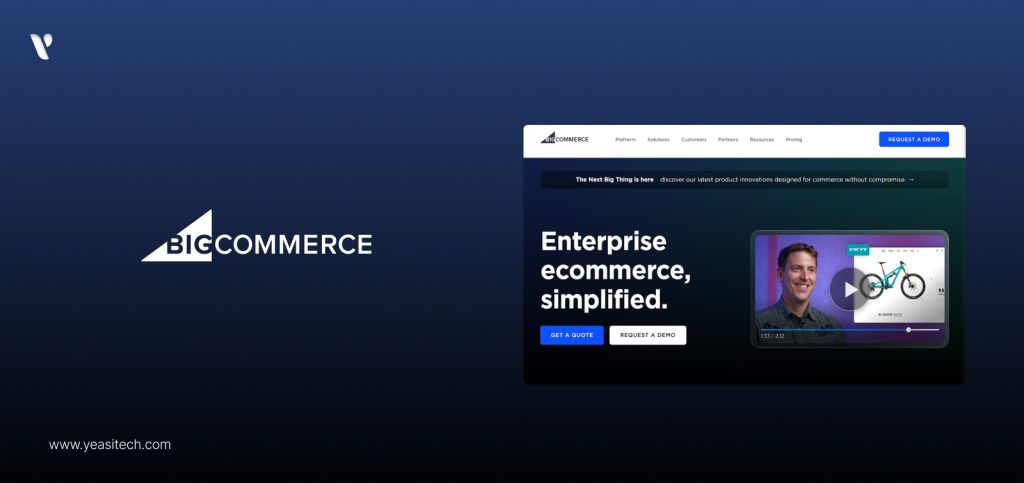
BigCommerce is a versatile e-commerce platform ideal for dropshipping. Alongside merging with dropshipping programs like Printful, Inventory Source, and Wholesale2B, it offers solutions for analytics, marketing, and SEO. Because of its scalability, it’s an excellent option for expanding companies.
BigCommerce has a ton of built-in functionality in comparison to other platforms. You might customize your BigCommerce store by using their page builder tool and a variety of themes. BigCommerce is renowned for its dependability and quick loading speeds; excellent for SEO and user experience on your website.
After selecting your eCommerce platform, it’s time to get your website for dropshipping up and running. This is how to launch a website for dropshipping :
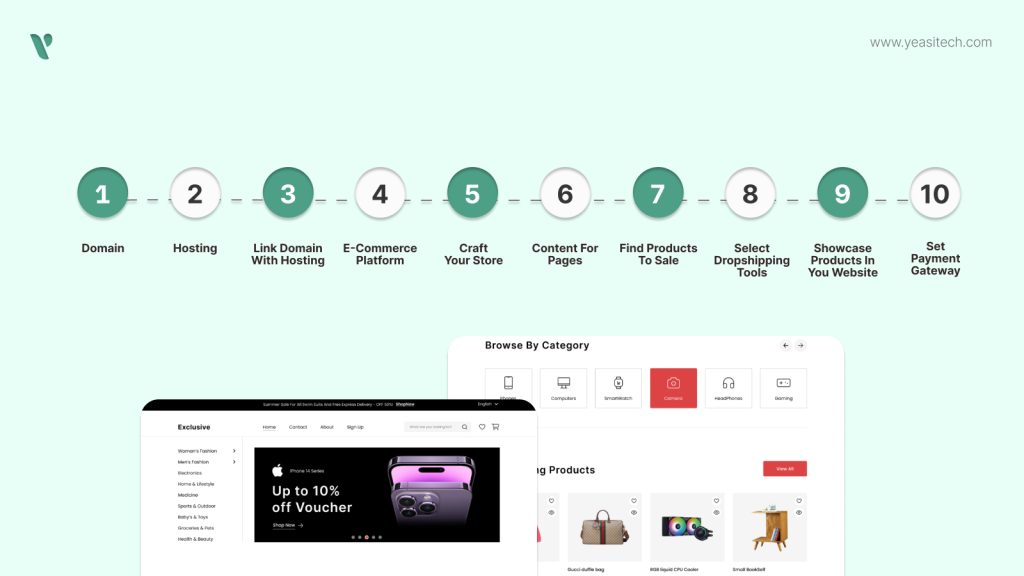
First and foremost, you need a domain name. Choose a domain name that is appropriate for your business and is simple to remember. A domain name is similar to your internet address. Jot down some ideas after considering what best represents your brand. Make it brief and easy to spell.
Next, check if your options are available using a domain registrar such as Namecheap or GoDaddy. These tools will provide comparable available choices if a domain is already in use. Once you’ve found one you like, purchase it.
If you choose an all-in-one eCommerce platform such as Shopify or Wix, hosting is included. You’ll need a different hosting business, such as Bluehost or GoDaddy, for WooCommerce. According to a recent research, GoDaddy is the most popular hosting company worldwide:
Changing the DNS (Domain Name System) settings is typically required for this stage. Although it appears complex, it is very simple. You will receive detailed instructions on how to link your domain from your E-Commerce platform or hosting company.
Now that you have your domain name and hosting set up, it’s time to get your online store running. If you’re using an eCommerce platform like Shopify or Wix, just sign up and follow the platform’s instructions to enter your store name and business details. If you’re using WooCommerce, you’ll need to install WordPress first. Most hosting providers have a one-click WordPress installation option.
Now, it’s time to give your store a unique and professional look. Start by picking a theme that matches your brand. Most E-Commerce platforms have various free and paid themes to choose from. Once you’ve selected a theme, customize it to make it your own. Adjust the colors, fonts, and layouts to fit your brand identity. Don’t forget to add your logo and other unique branding elements.
Following are the tips to design a site that attracts shoppers and encourages purchases:
You will need a few important pages for your store. This is what you need to incorporate:
Now it’s time for the exciting part – choosing products to sell! Start by deciding on the types of products you want to offer. Consider your dropshipping niche and what your target audience is interested in. Are you focusing on fitness fans, pet owners, or perhaps tech enthusiasts?
Understanding your niche helps you select products that will resonate with your audience. Using market research tools can simplify this process and make it more effective. These tools can help you find trending products with high demand and good profit potential.
Finding items is made easier and faster using dropshipping software. You may connect with vendors and find items with the help of these tools. For example, you can link your Shopify store in just a few clicks and explore thousands of popular products. You only need to click to import a product you like into your store.
Now it’s time to add products to your store. The steps might vary depending on the tool you’re using, but there are a few important things to keep in mind.
For your website to be able to take payments, you need a trustworthy payment gateway. There are several choices:
Create an account, link your bank, and verify your identity if needed. Follow your E-Commerce platform’s instructions to connect the payment gateway to your store. Before launching, test the checkout process by purchasing a product with each payment gateway to ensure they work.
“The key to successful dropshipping is to optimize your customer’s experience and streamline your processes to maximize efficiency.”
-Neil Patel (Founder of UberSuggest)
You’re almost ready to launch your store! All your planning and design work is falling into place. But before you go live, there are a few last checklists
Here’s a final checklist for your website for Dropshipping:
Congratulations on launching your dropshipping website! This marks the beginning of an exciting journey toward financial freedom. Take a moment to enjoy this achievement—you’re on your way to success!
Remember, launching your site is just the start. To grow your dropshipping business, you’ll need to keep learning and adjusting your strategy. With hard work and dedication, you can reach your goals.
YeasiTech is here to support you. You can access expert courses on topics like launching an Amazon product or starting a dropshipping business with Shopify. Avoid common mistakes made by new dropshipping businesses and set yourself up for success from the beginning.
If you have any questions about dropshipping or e-commerce, our support team is available 24/7 to assist you.
Share your experiences or questions in the comments below, or reach out to us to learn more!
Dropshipping is a business model where you sell products through your online store without holding any inventory. When a customer makes a purchase, the supplier ships the product directly to them.
The best dropshipping platform depends on your needs. Shopify is popular for ease of use, WooCommerce for customization, and Wix for affordability. For supplier integration, Spocket and Oberlo (for Shopify) are top choices.
A successful dropshipping website has a professional design, fast loading speed, user-friendly navigation, reliable suppliers, competitive pricing, and effective marketing strategies.
Earnings vary widely, but beginner dropshippers typically make between $200 to $2,000 per month. Established stores can generate $10,000+ monthly, depending on niche selection, marketing, and customer retention.
A dropshipping website allows you to sell products without holding inventory. When a customer orders, the supplier ships the product directly to them, and you keep the profit margin.
Effective advertising includes social media marketing (Facebook, Instagram, TikTok), Google Ads, influencer collaborations, email marketing, and SEO. Running paid ads and using retargeting strategies can improve sales.
Marketing strategies include content marketing (blogs, videos), SEO optimization, social media engagement, paid advertising, and leveraging customer reviews. Building an email list and offering discounts can also drive traffic and conversions.
Platforms like WooCommerce (with WordPress) and Ecwid offer free versions to set up a dropshipping store. You can also use free themes and plugins to minimize costs, but a custom domain and marketing will require investment.
To create a dropshipping website, choose a niche, select a platform (Shopify, WooCommerce, etc.), find reliable suppliers, design your store, set up payment gateways, and implement marketing strategies to drive traffic.
Effective advertising includes social media ads (Facebook, Instagram, TikTok), Google Ads, influencer partnerships, SEO, email marketing, and content marketing.
Marketing involves running paid ads, optimizing for SEO, leveraging social media, using email campaigns, and offering promotions or discounts to attract customers.
YeasiTech is a trusted IT service partner with 8+ years of experience, empowering 250+ businesses with scalable web, mobile and AI solutions.
Explore related topics to broaden your understanding and gain actionable insights that can transform your strategies.